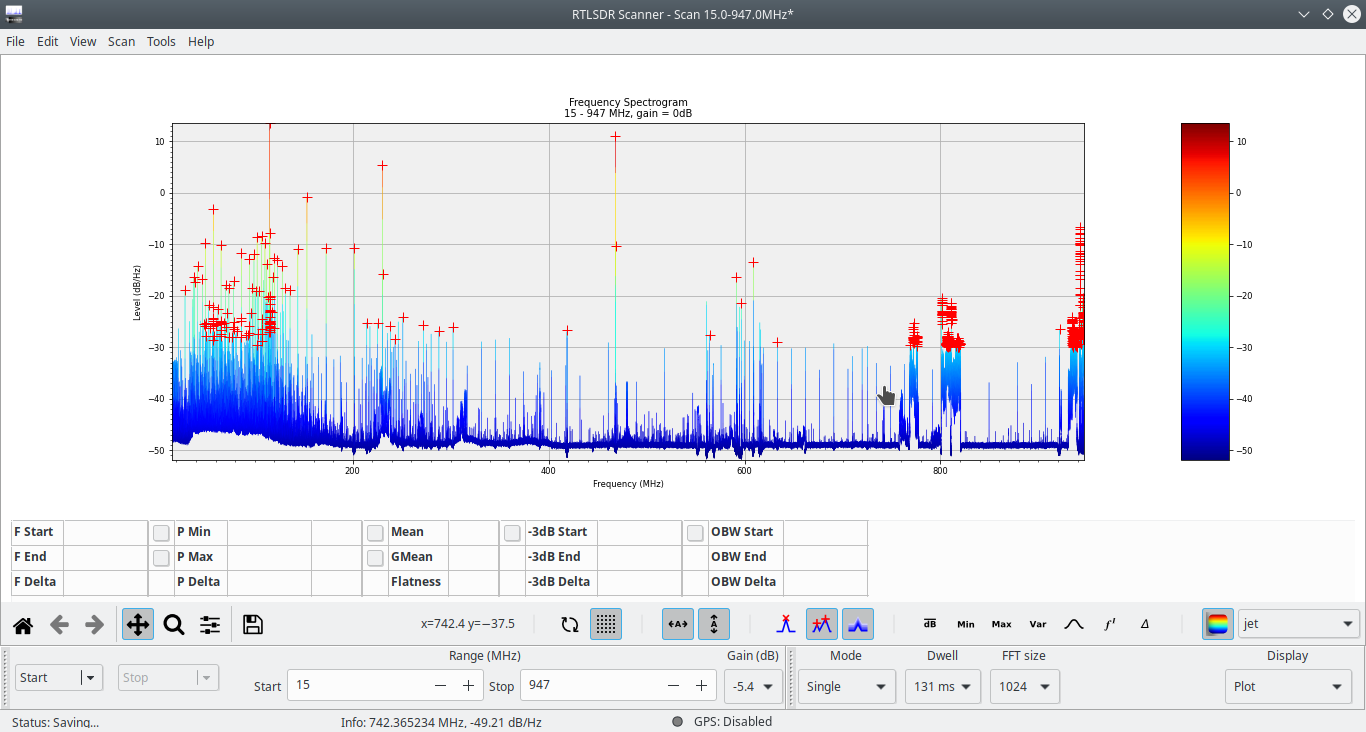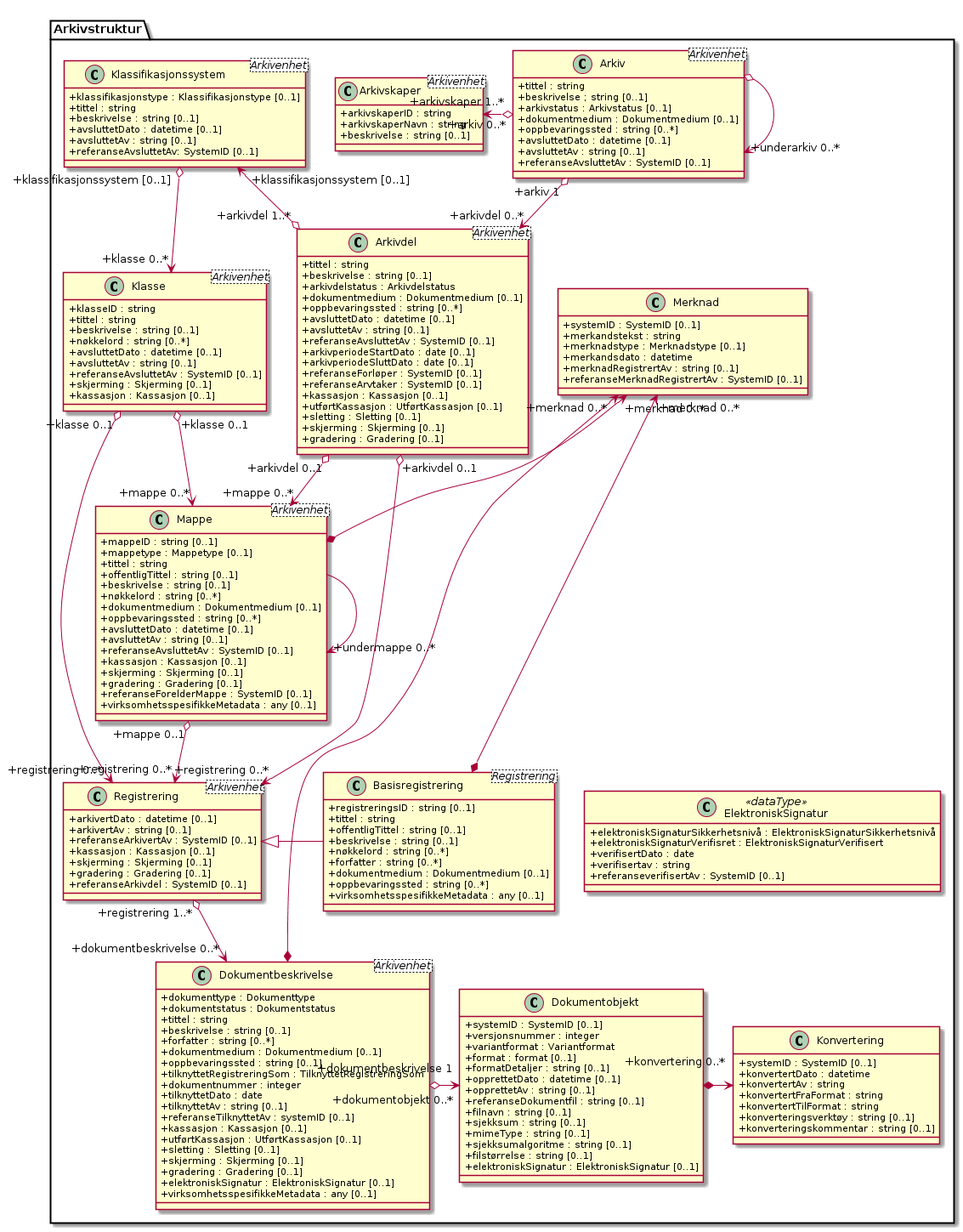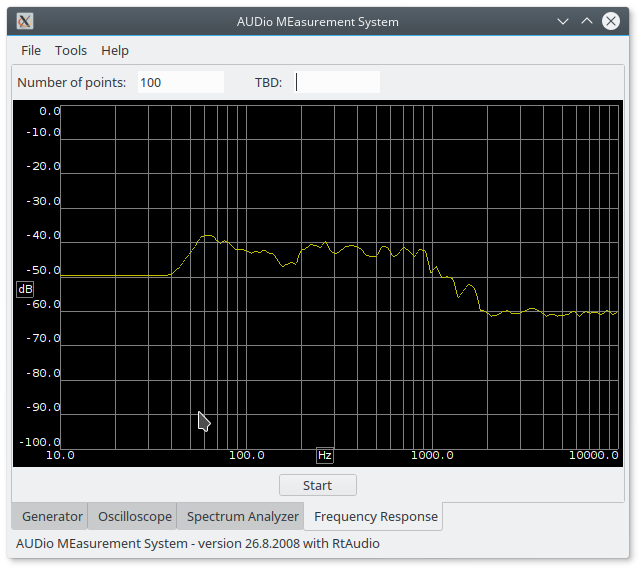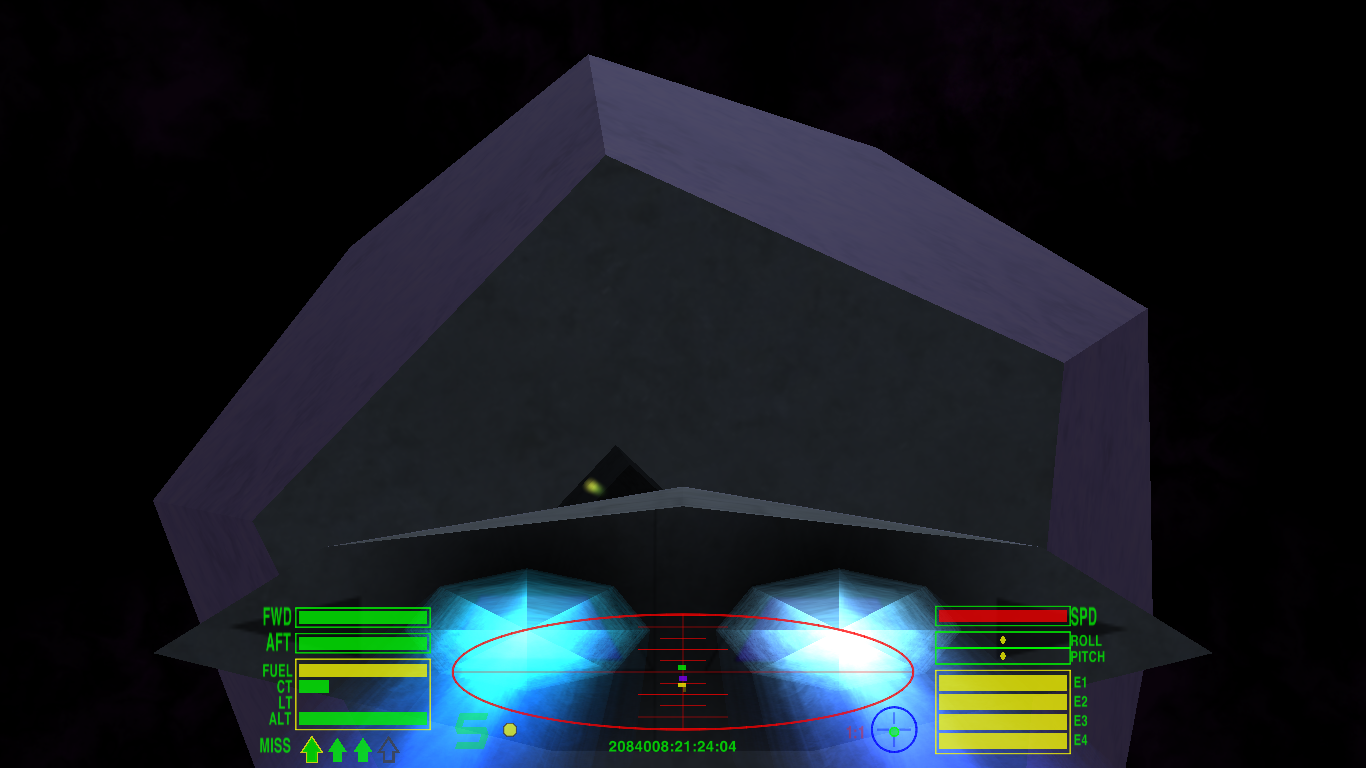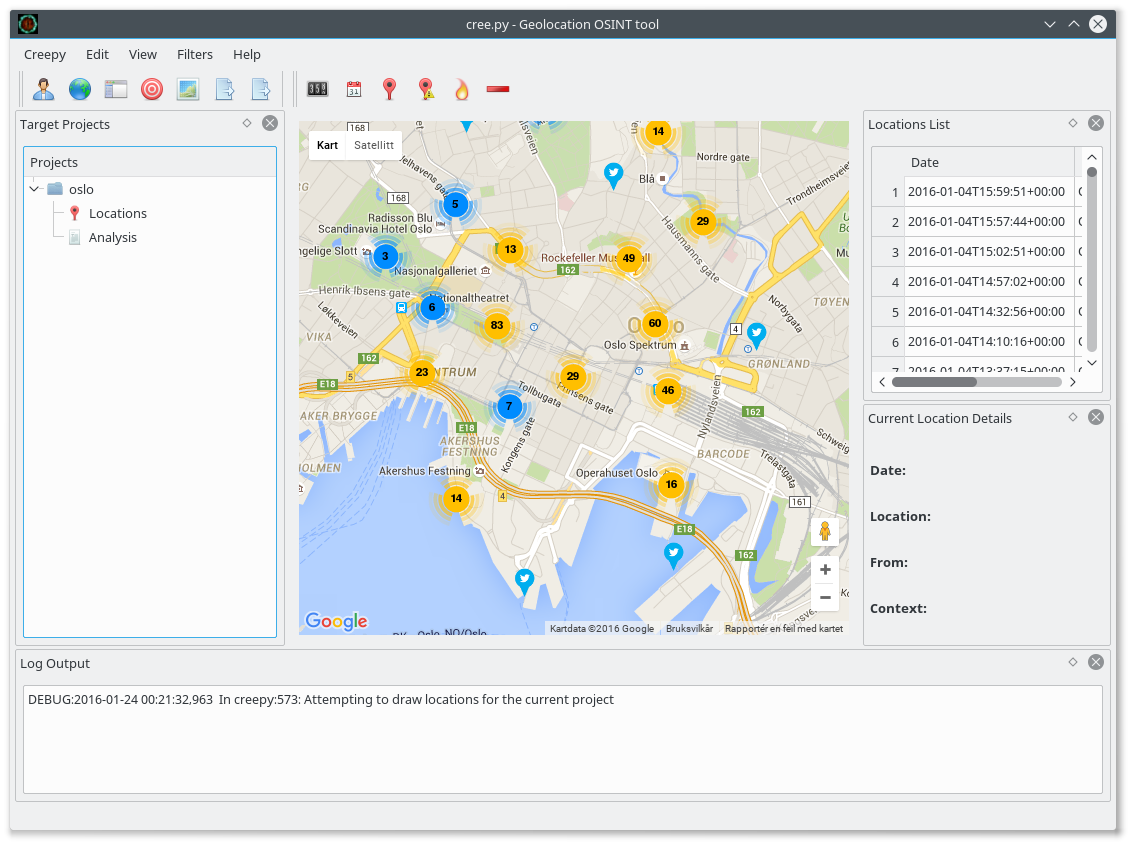For a while now, I have been looking for a sensible offsite backup
solution for use at home. My requirements are simple, it must be
cheap and locally encrypted (in other words, I keep the encryption
keys, the storage provider do not have access to my private files).
One idea me and my friends had many years ago, before the cloud
storage providers showed up, was to use Google mail as storage,
writing a Linux block device storing blocks as emails in the mail
service provided by Google, and thus get heaps of free space. On top
of this one can add encryption, RAID and volume management to have
lots of (fairly slow, I admit that) cheap and encrypted storage. But
I never found time to implement such system. But the last few weeks I
have looked at a system called
S3QL, a locally
mounted network backed file system with the features I need.
S3QL is a fuse file system with a local cache and cloud storage,
handling several different storage providers, any with Amazon S3,
Google Drive or OpenStack API. There are heaps of such storage
providers. S3QL can also use a local directory as storage, which
combined with sshfs allow for file storage on any ssh server. S3QL
include support for encryption, compression, de-duplication, snapshots
and immutable file systems, allowing me to mount the remote storage as
a local mount point, look at and use the files as if they were local,
while the content is stored in the cloud as well. This allow me to
have a backup that should survive fire. The file system can not be
shared between several machines at the same time, as only one can
mount it at the time, but any machine with the encryption key and
access to the storage service can mount it if it is unmounted.
It is simple to use. I'm using it on Debian Wheezy, where the
package is included already. So to get started, run apt-get
install s3ql. Next, pick a storage provider. I ended up picking
Greenqloud, after reading their nice recipe on
how
to use S3QL with their Amazon S3 service, because I trust the laws
in Iceland more than those in USA when it come to keeping my personal
data safe and private, and thus would rather spend money on a company
in Iceland. Another nice recipe is available from the article
S3QL
Filesystem for HPC Storage by Jeff Layton in the HPC section of
Admin magazine. When the provider is picked, figure out how to get
the API key needed to connect to the storage API. With Greencloud,
the key did not show up until I had added payment details to my
account.
Armed with the API access details, it is time to create the file
system. First, create a new bucket in the cloud. This bucket is the
file system storage area. I picked a bucket name reflecting the
machine that was going to store data there, but any name will do.
I'll refer to it as bucket-name below. In addition, one need
the API login and password, and a locally created password. Store it
all in ~root/.s3ql/authinfo2 like this:
[s3c]
storage-url: s3c://s.greenqloud.com:443/bucket-name
backend-login: API-login
backend-password: API-password
fs-passphrase: local-password
I create my local passphrase using pwget 50 or similar,
but any sensible way to create a fairly random password should do it.
Armed with these details, it is now time to run mkfs, entering the API
details and password to create it:
# mkdir -m 700 /var/lib/s3ql-cache
# mkfs.s3ql --cachedir /var/lib/s3ql-cache --authfile /root/.s3ql/authinfo2 \
--ssl s3c://s.greenqloud.com:443/bucket-name
Enter backend login:
Enter backend password:
Before using S3QL, make sure to read the user's guide, especially
the 'Important Rules to Avoid Loosing Data' section.
Enter encryption password:
Confirm encryption password:
Generating random encryption key...
Creating metadata tables...
Dumping metadata...
..objects..
..blocks..
..inodes..
..inode_blocks..
..symlink_targets..
..names..
..contents..
..ext_attributes..
Compressing and uploading metadata...
Wrote 0.00 MB of compressed metadata.
#
The next step is mounting the file system to make the storage available.
# mount.s3ql --cachedir /var/lib/s3ql-cache --authfile /root/.s3ql/authinfo2 \
--ssl --allow-root s3c://s.greenqloud.com:443/bucket-name /s3ql
Using 4 upload threads.
Downloading and decompressing metadata...
Reading metadata...
..objects..
..blocks..
..inodes..
..inode_blocks..
..symlink_targets..
..names..
..contents..
..ext_attributes..
Mounting filesystem...
# df -h /s3ql
Filesystem Size Used Avail Use% Mounted on
s3c://s.greenqloud.com:443/bucket-name 1.0T 0 1.0T 0% /s3ql
#
The file system is now ready for use. I use rsync to store my
backups in it, and as the metadata used by rsync is downloaded at
mount time, no network traffic (and storage cost) is triggered by
running rsync. To unmount, one should not use the normal umount
command, as this will not flush the cache to the cloud storage, but
instead running the umount.s3ql command like this:
# umount.s3ql /s3ql
#
There is a fsck command available to check the file system and
correct any problems detected. This can be used if the local server
crashes while the file system is mounted, to reset the "already
mounted" flag. This is what it look like when processing a working
file system:
# fsck.s3ql --force --ssl s3c://s.greenqloud.com:443/bucket-name
Using cached metadata.
File system seems clean, checking anyway.
Checking DB integrity...
Creating temporary extra indices...
Checking lost+found...
Checking cached objects...
Checking names (refcounts)...
Checking contents (names)...
Checking contents (inodes)...
Checking contents (parent inodes)...
Checking objects (reference counts)...
Checking objects (backend)...
..processed 5000 objects so far..
..processed 10000 objects so far..
..processed 15000 objects so far..
Checking objects (sizes)...
Checking blocks (referenced objects)...
Checking blocks (refcounts)...
Checking inode-block mapping (blocks)...
Checking inode-block mapping (inodes)...
Checking inodes (refcounts)...
Checking inodes (sizes)...
Checking extended attributes (names)...
Checking extended attributes (inodes)...
Checking symlinks (inodes)...
Checking directory reachability...
Checking unix conventions...
Checking referential integrity...
Dropping temporary indices...
Backing up old metadata...
Dumping metadata...
..objects..
..blocks..
..inodes..
..inode_blocks..
..symlink_targets..
..names..
..contents..
..ext_attributes..
Compressing and uploading metadata...
Wrote 0.89 MB of compressed metadata.
#
Thanks to the cache, working on files that fit in the cache is very
quick, about the same speed as local file access. Uploading large
amount of data is to me limited by the bandwidth out of and into my
house. Uploading 685 MiB with a 100 MiB cache gave me 305 kiB/s,
which is very close to my upload speed, and downloading the same
Debian installation ISO gave me 610 kiB/s, close to my download speed.
Both were measured using dd. So for me, the bottleneck is my
network, not the file system code. I do not know what a good cache
size would be, but suspect that the cache should e larger than your
working set.
I mentioned that only one machine can mount the file system at the
time. If another machine try, it is told that the file system is
busy:
# mount.s3ql --cachedir /var/lib/s3ql-cache --authfile /root/.s3ql/authinfo2 \
--ssl --allow-root s3c://s.greenqloud.com:443/bucket-name /s3ql
Using 8 upload threads.
Backend reports that fs is still mounted elsewhere, aborting.
#
The file content is uploaded when the cache is full, while the
metadata is uploaded once every 24 hour by default. To ensure the
file system content is flushed to the cloud, one can either umount the
file system, or ask S3QL to flush the cache and metadata using
s3qlctrl:
# s3qlctrl upload-meta /s3ql
# s3qlctrl flushcache /s3ql
#
If you are curious about how much space your data uses in the
cloud, and how much compression and deduplication cut down on the
storage usage, you can use s3qlstat on the mounted file system to get
a report:
# s3qlstat /s3ql
Directory entries: 9141
Inodes: 9143
Data blocks: 8851
Total data size: 22049.38 MB
After de-duplication: 21955.46 MB (99.57% of total)
After compression: 21877.28 MB (99.22% of total, 99.64% of de-duplicated)
Database size: 2.39 MB (uncompressed)
(some values do not take into account not-yet-uploaded dirty blocks in cache)
#
I mentioned earlier that there are several possible suppliers of
storage. I did not try to locate them all, but am aware of at least
Greenqloud,
Google Drive,
Amazon S3 web serivces,
Rackspace and
Crowncloud. The latter even
accept payment in Bitcoin. Pick one that suit your need. Some of
them provide several GiB of free storage, but the prize models are
quite different and you will have to figure out what suits you
best.
While researching this blog post, I had a look at research papers
and posters discussing the S3QL file system. There are several, which
told me that the file system is getting a critical check by the
science community and increased my confidence in using it. One nice
poster is titled
"An
Innovative Parallel Cloud Storage System using OpenStack’s SwiftObject
Store and Transformative Parallel I/O Approach" by Hsing-Bung
Chen, Benjamin McClelland, David Sherrill, Alfred Torrez, Parks Fields
and Pamela Smith. Please have a look.
Given my problems with different file systems earlier, I decided to
check out the mounted S3QL file system to see if it would be usable as
a home directory (in other word, that it provided POSIX semantics when
it come to locking and umask handling etc). Running
my
test code to check file system semantics, I was happy to discover that
no error was found. So the file system can be used for home
directories, if one chooses to do so.
If you do not want a locally file system, and want something that
work without the Linux fuse file system, I would like to mention the
Tarsnap service, which also
provide locally encrypted backup using a command line client. It have
a nicer access control system, where one can split out read and write
access, allowing some systems to write to the backup and others to
only read from it.
As usual, if you use Bitcoin and want to show your support of my
activities, please send Bitcoin donations to my address
15oWEoG9dUPovwmUL9KWAnYRtNJEkP1u1b.